Revamp Your Marketing with Mappyfield 365

A strong marketing plan is the most critical aspect for the success of any business. Now, strong does not mean just working long hours. It means a plan that is focused on achieving goals that drive results; and your business.
To keep your plan strong through and through in this changing landscape, it becomes important to revise your overall strategies every now and then, identify threats, opportunities, strengths, and adapt to the changes to achieve the results.
In this post, we will demonstrate how you can better strategize, revise and target your marketing activities in the right market with Dynamics CRM mapping. It is an extension for Dynamics 365 using which you can plot your CRM data, especially your sales data, on the map to make the most of the opportunities.
But before jumping into this marketing revision, it is important to evaluate your current strategies. And then based on the comparison between your set targets and actual results, you should be able to make a decision.
There are other scenarios as well where it might be beneficial to revise your strategies like:
– It is almost the end of the quarter and you are still behind your target
– Potential regions not performing as expected
– Assigning executives to low performing areas
– Need to compensate for the previous quarter’s revenue
There could be more scenarios as well when you might be needing to adjust your sales & marketing strategies.
Now let’s see how you can easily identify loopholes and its possible solutions from your system with visually represented data on the map.
– From a heat map where sales data is plotted, a manager can find out the least as well as the highest performing regions.
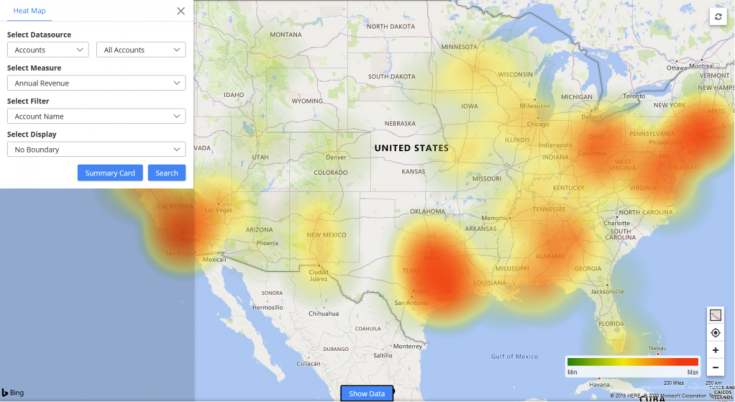
– Then they can list down the low performing yet high potential areas where they would want to invest more effort. They can also create new territories in those areas and manage those with territory management to achieve the set targets.
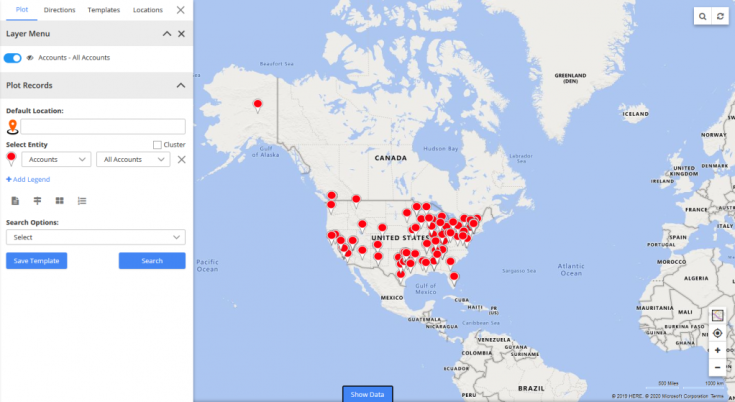
– After that, they can plot records on the map for an overall visualization of the active accounts and include them in their marketing plan.
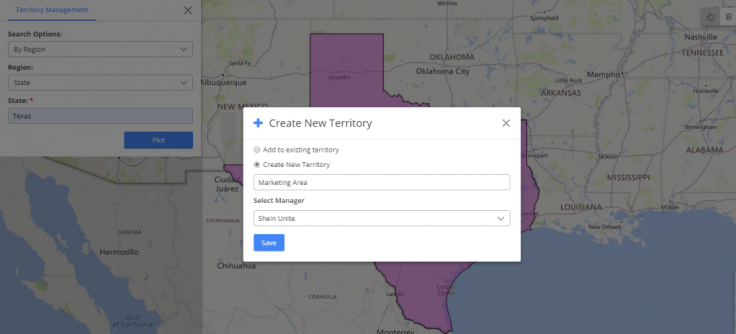
Outcomes from this activity:
– They can plan multiple email campaigns for targeted users to cover up the remaining revenue.
– If required, they can prepare a separate list of accounts with the least revenue and bifurcate the target accordingly.
– Plan client visits for contacts if required with auto-scheduling and route planning. This will help plan their whole day and schedule meetings accordingly.
– If a team member receives any response while at a meeting, they can perform quick actions right from the map like edit details, update status, etc. without accessing CRM records and get more things done in less span of time.
– After all of their meetings are completed, they get an overview of the highlights of the day and insights of the activities conducted throughout the day. These insights will help them make an action plan, bifurcate things into different categories like “things we need to stop doing”, or “things we need to start” which could make a huge difference.
The major benefit here is streamlined on-field activities for each of your territory.
This is how you can tweak your current strategies and meet the defined goals for the quarter. Again, this is just one way of doing it, you have to take your business flow, customer journey, and the industry trends before making any major changes.
Ready to power up your on-field activities?

Comments
Post a Comment