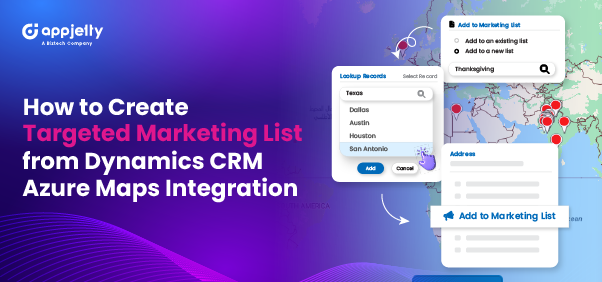What Makes Shopify Delivery Flexibility the Future of Online Shopping?

An increasing number of shoppers today prefer shopping online but also want more control over how their products are delivered. By offering options like Shopify delivery date selection, merchants can provide this flexibility, allowing customers to choose delivery dates and times that best fit their schedules. In this blog, we will learn what delivery flexibility is, why today’s consumers demand it, and the key elements needed to build an efficient, flexible delivery system that enhances the shopping experience. What Do We Mean by Delivery Flexibility? Delivery flexibility isn’t just about faster shipping—it’s about giving customers control over when and how their products arrive. With options like Shopify delivery date selection, customers can choose their preferred delivery date and time, pick specific time slots, or even opt for in-store pickup. This flexibility allows the delivery process to align with their daily routines. A flexible delivery system offers multiple options: Deliver...