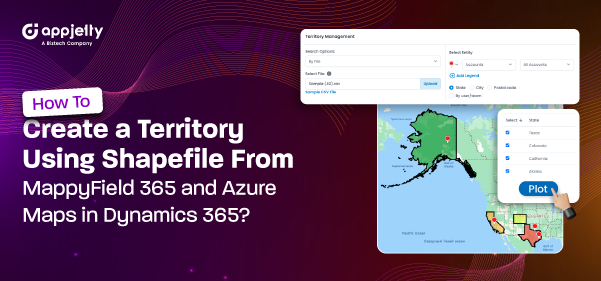How To Approve/Reject Pending Check-In/Check-Out in MappyField 365 With Azure Maps?
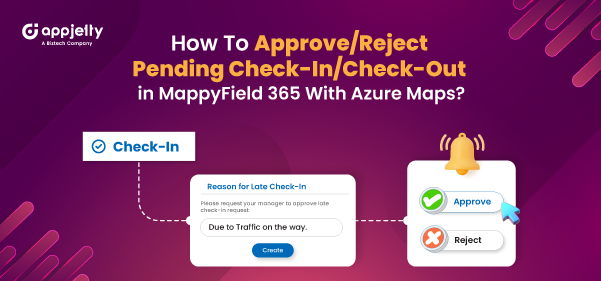
Earlier, field agents could check in and check out for appointments using the Dynamics 365 map plugin. However, we are now adding an additional feature called “Pending Check-in and Check-out.” With this feature, you will be able to view a list of pending check-ins/check-outs, and the user will need to provide a reason for any late check-ins. Here’s how the feature works: 1. First, go to the Map > Plot and select the entity, such as appointments. 2. Next, click on the “Search” button, and the appointment will be plotted on the map. 3. Then, click on any appointment pin and select the “Check-in” button from the right panel. If the user checks in late for the appointment, they need to provide a reason for the late check-in. If the check-in is pending, users will receive an error message when they try to check out. Admins can approve or reject pending check-ins by navigating to the Check In-Check Out tab. You need to select the Pending Check-In view, where you can see all t...